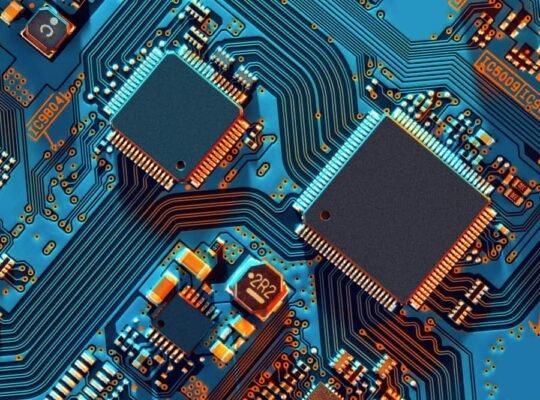Click here to buy !

The Razer Basilisk V3 Pro 35K is a high level gaming mouse that gives you advanced customization, cutting-edge sensor technology, and a design focused on ergonomic comfort. features like an adjustable scroll wheel, DPI range, and RGB lighting, it’s great for serious gamers who want best performance. Let’s go into what makes the Razer Basilisk V3 Pro 35K a standout in the gaming world.
Design and Ergonomics

The Basilisk V3 Pro 35K maintains the familiar, ergonomic design of its predecessors, featuring a right-handed, contoured shape that fits comfortably in the palm. The rubberized side grips ensure a secure grip during intense gameplay, and it’s especially comfortable for users with medium to large hands who use a palm or claw grip. This mouse includes 11 programmable buttons, including the unique multi-function paddle that can be customized for complex commands.
With RGB lighting across multiple zones—even around the scroll wheel—the Basilisk V3 Pro is visually striking. The lighting is customizable through Razer’s Chroma RGB software, where you can sync it with other Razer peripherals for a cohesive look.
Sensor and Performance

At the heart of the Basilisk V3 Pro 35K is Razer’s Focus Pro 30K Optical Sensor, which boasts an astonishing 35,000 DPI. This is one of the highest DPI sensors on the market, providing unmatched accuracy and speed, making it ideal for FPS games or any scenario where precise tracking is crucial. Razer’s sensor also has 99.8% resolution accuracy and asymmetric cut-off settings, giving gamers more control over how the sensor behaves when lifting or repositioning the mouse.
Lorem ipsum dolor sit amet, consectetur adipiscing elit. Ut elit tellus,
For wireless connectivity, Razer offers three options: Razer HyperSpeed Wireless, Bluetooth, and USB-C for wired play. HyperSpeed provides a fast, low-latency connection that rivals wired responsiveness, while Bluetooth is ideal for more casual use to conserve battery life.
luctus nec ullamcorper mattis, pulvinar dapibus leo.
Razer HyperScroll Tilt Wheel

The Razer HyperScroll Tilt Wheel is a standout feature that adds versatility to the mouse. It can be used in three different modes:
- Tactile Scrolling Mode for precise notched scrolling, ideal for weapon switching or in-game menu navigation.
- Free-Spin Mode for smooth, rapid scrolling, perfect for long documents or web pages.
- Smart-Reel Mode, which automatically switches between tactile and free-spin modes based on the scroll speed.
This feature makes the Basilisk V3 Pro not only a great gaming mouse but also useful for productivity tasks, where scrolling efficiency is key.
Customization and Software
Using Razer’s Synapse 3 software, users can customize all 11 programmable buttons, set up custom DPI stages, and fine-tune other settings like lift-off distance and polling rate (up to 1000Hz). Each button can be programmed with functions, macros, or secondary commands using Hypershift. You can also create custom profiles tailored to specific games or applications, switching between them on the fly.
Additionally, the Basilisk V3 Pro is compatible with Razer’s wireless charging dock (sold separately) and Razer’s Mouse Dock Pro for magnetic wireless charging and customizable RGB lighting.

Battery Life
With HyperSpeed Wireless, the Basilisk V3 Pro offers approximately 90 hours of battery life on a single charge, which is impressive given its high performance and RGB lighting. Bluetooth mode extends the battery life further, making it suitable for extended gaming sessions or travel without needing frequent recharges.
Pros and Cons
Pros
- 35,000 DPI sensor offers top-tier accuracy and speed
- Adjustable HyperScroll Tilt Wheel adds versatility for both gaming and productivity
- 11 programmable buttons with extensive customization options
- HyperSpeed Wireless provides low-latency performance
- Stunning RGB lighting with extensive customization
- Long battery life for extended play
Cons
- Price is on the higher side for a gaming mouse
- Mouse Dock Pro for wireless charging is sold separately
- Larger size may not be ideal for smaller hands or fingertip grips