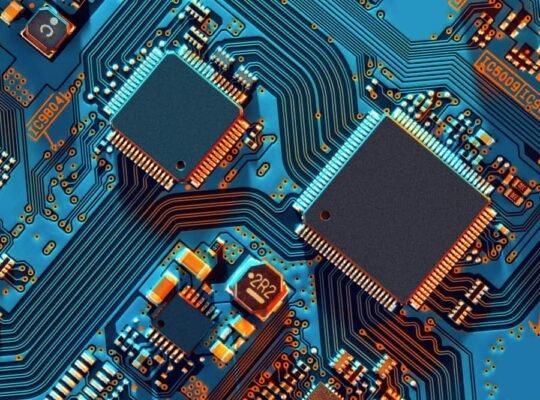The Nvidia GeForce RTX 5060 Ti 16GB is finally here, and there’s been a lot of chatter about what this mid-range GPU brings to the table. It promises solid performance, plenty of VRAM, and all the features you’d expect from the RTX 50 series. But is it actually a good buy, or just another forgettable refresh with extra memory slapped on?

I spent the past few days testing it across a range of games and workloads, and here’s what I found.
First Impressions: A Familiar Look With More Under the Hood
At first glance, the RTX 5060 Ti doesn’t look drastically different from its predecessor. Most third-party versions come with the usual dual- or triple-fan setups, and the power draw is pretty manageable—around 180 watts.

The biggest change? That 16GB of VRAM. It’s double what the base 4060 Ti model had, which already caused a bit of a stir when it launched. For gaming, it’s not always essential, but in some titles and creative workloads, it makes a real difference.
Gaming Performance: Better, But Not Groundbreaking

Let’s get into what most people care about: frames per second. I tested the 5060 Ti on a Ryzen 7 7800X3D system with 32GB RAM at 1440p resolution.
Here’s how it handled some popular titles on ultra settings:
- Cyberpunk 2077 (DLSS 3 + Ray Tracing): Around 68 FPS
- Modern Warfare III: Easily cleared 120 FPS
- Hogwarts Legacy: 70-75 FPS in most areas
- Baldur’s Gate 3: Around 95 FPS
- Fortnite (Unreal Engine 5): 140+ FPS
Compared to the 4060 Ti 16GB, you’re looking at about a 10-15% performance boost, give or take. It’s not mind-blowing, but it’s consistent. What stood out more is how much smoother things felt in newer titles that demand more VRAM—especially at higher texture settings.

VRAM Matters… Sometimes
If you’re gaming at 1080p, the extra VRAM probably won’t do much for you right now. But once you move up to 1440p—or if you’re running mods, high-resolution texture packs, or playing open-world games—it starts to become noticeable. A few games like The Last of Us Part I and Alan Wake II benefit from the extra headroom, avoiding stuttering or loading issues that can crop up with 8GB cards.
That said, it’s not just about games.
Content Creation and AI Workloads
If you do video editing, 3D modeling, or dabble in AI tools like Stable Diffusion, the RTX 5060 Ti makes more sense. The 16GB of VRAM means you can handle larger scenes, timelines, or models without running into memory bottlenecks.
In Blender and DaVinci Resolve, performance was on par with the RTX 4070 in some tests, especially when using GPU-accelerated effects. It’s not a workstation card, but it punches above its weight for creatives.
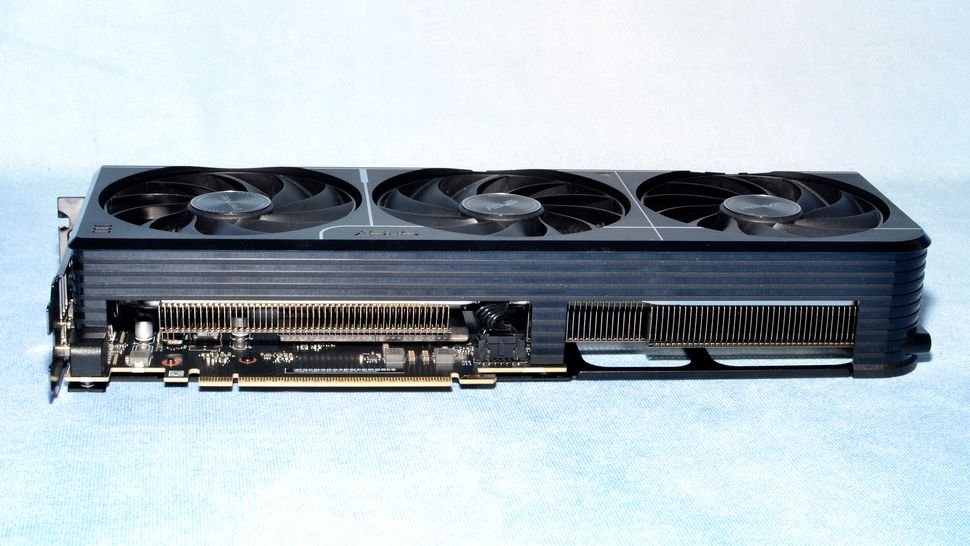
Efficiency and Temps
Power efficiency is another win here. During long gaming sessions, the GPU rarely broke 70°C with a decent cooler, and power consumption stayed around 170-180W. You could comfortably run this card with a 550-600W PSU and still have room for other components.
Final Verdict: A Smart Upgrade for the Right User
The RTX 5060 Ti 16GB isn’t a revolutionary card—but it’s a smart and well-balanced one. It hits a sweet spot for gamers who want solid 1440p performance and for creators who need more VRAM without stepping into expensive territory.
If you already have a 4060 Ti 16GB, there’s no reason to rush out and upgrade. But if you’re coming from a 3060, 2060, or even a GTX card, this is a strong contender that gives you a lot of modern features—DLSS 3.5, Frame Generation, ray tracing support—and enough memory to last you a few years.
Should you buy it?
- Yes, if you game at 1440p or do creative work and need more VRAM.
- Maybe, if you’re mostly gaming at 1080p—depends on your current card.
- No, if you’re already using a 4070 or above.