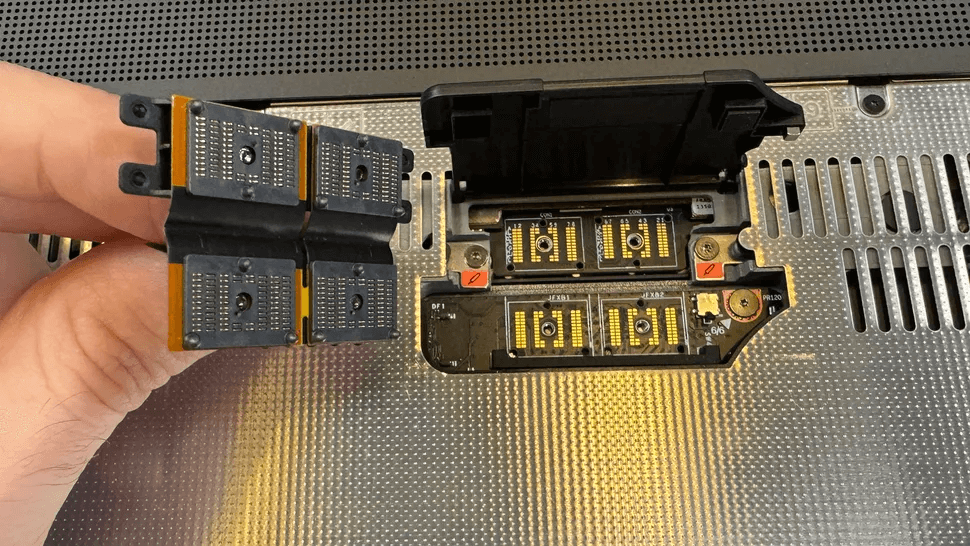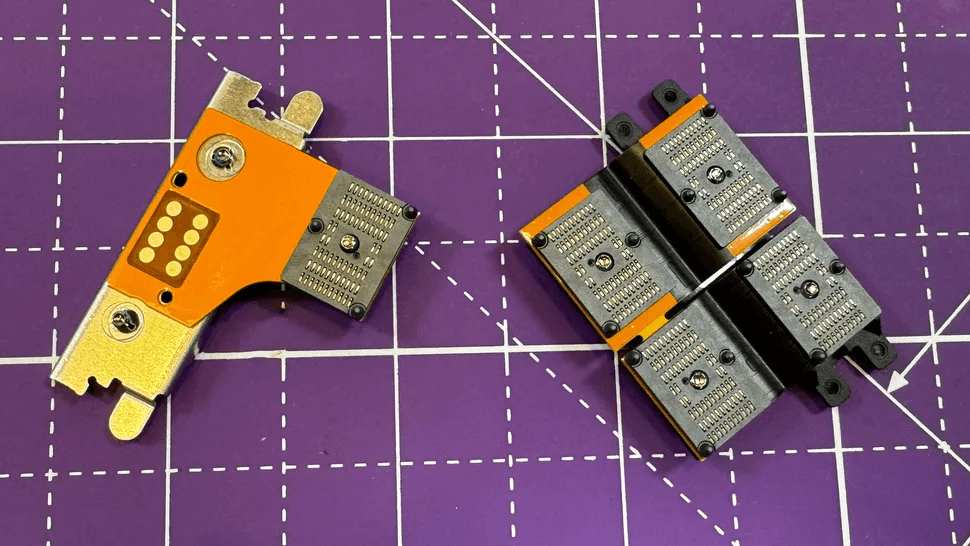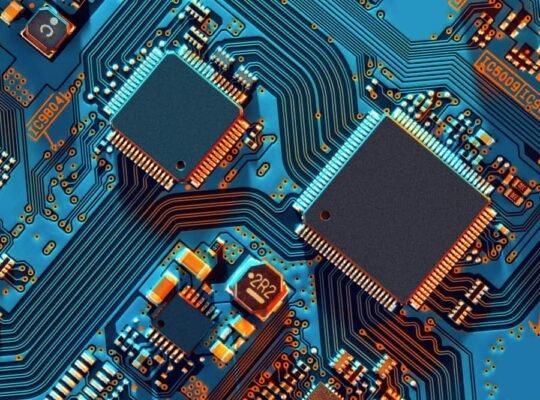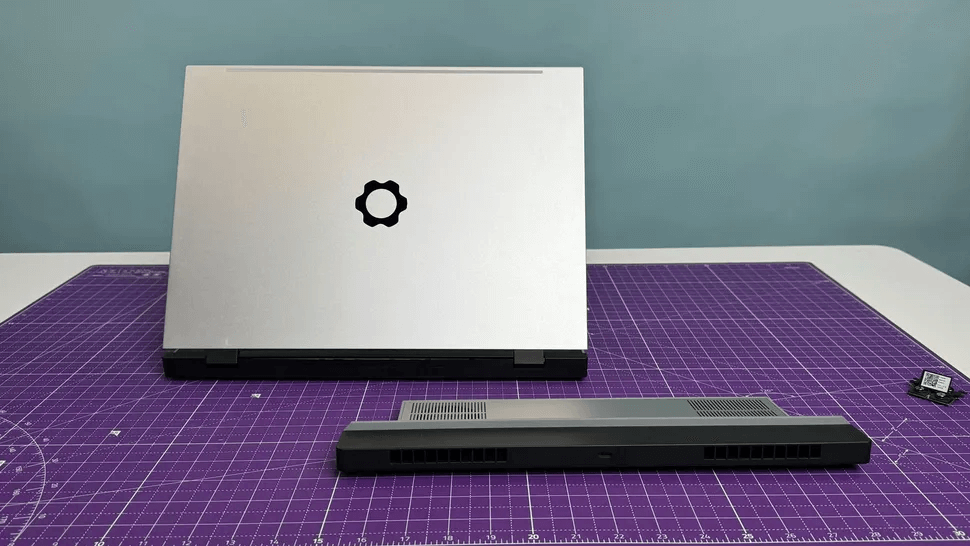You know how most laptops are like sealed boxes? You buy it, use it, and maybe swap out the SSD or RAM if you’re lucky. But if you’re the kind of person who wants more control — someone who likes to tinker, upgrade, and actually own your tech — then you’ve probably already heard about Framework.
And now? They’ve gone big. Literally. The Framework Laptop 16 is their ambitious, modular powerhouse aimed not just at everyday users, but also gamers and creatives who want flexibility and performance. So I spent a few weeks living with one. Here’s what stood out — and why this machine is a refreshing slap to the face of the disposable laptop trend.
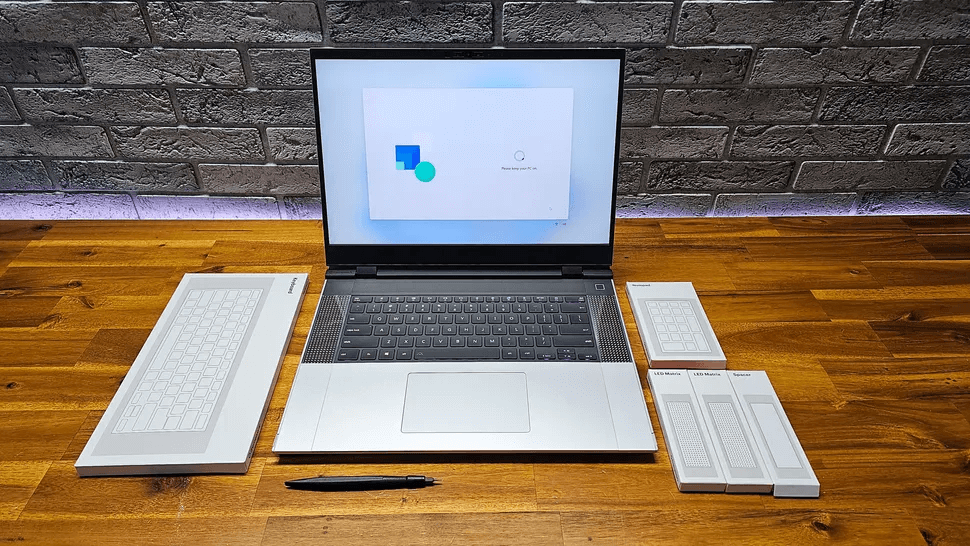
First Impressions: Sleek and Surprisingly Clean
Despite being fully modular, the Framework 16 doesn’t look cobbled together. It’s got a minimalist aluminum chassis, clean lines, and a very modern feel. The whole thing is just under 18.5mm thick and weighs around 2.1kg, which is actually pretty reasonable considering the power inside — and the fact that it’s designed to be taken apart.
Build quality is solid. Nothing feels cheap or plasticky. The keyboard deck has zero flex, the hinge is sturdy, and there’s a quiet confidence to the whole thing.
The Star Feature: Modularity (That Actually Works)
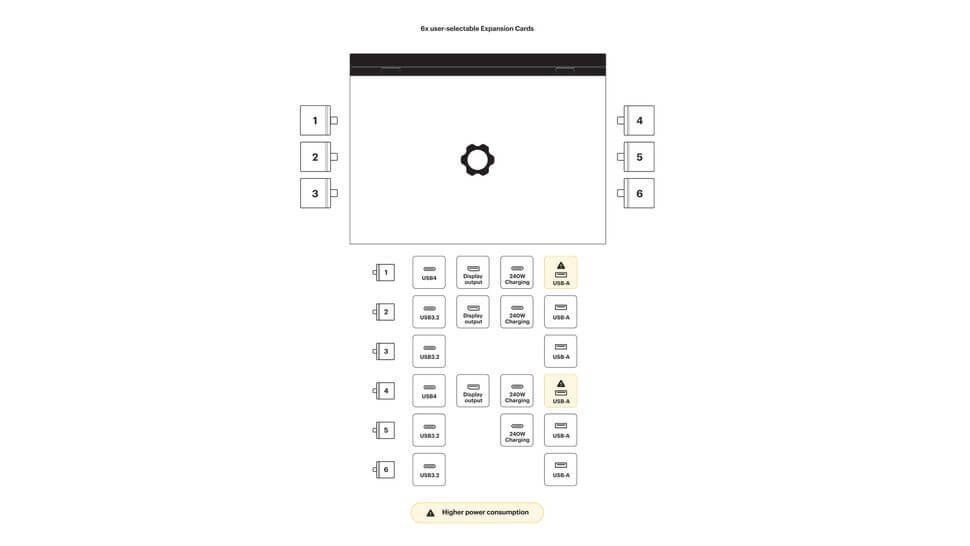
Framework’s whole pitch is customization — and the Laptop 16 takes it to a new level.
- Expansion Bay System: This is wild. Want to drop in a dedicated GPU? Done. Prefer a second fan? Sure. Want an external GPU bay for future upgrades? It’s possible. The Expansion Bay connects directly to the mainboard, and you can literally unscrew and slide it out. This isn’t just swappable RAM; it’s next-level.
- Input Modules: The keyboard is customizable too. You can shift it to the left or right, center it, or swap in custom modules like a number pad or even a second screen if you’re feeling fancy. The modules snap in magnetically and are hot-swappable. It’s almost Lego-like, but built for adults.
- Expansion Cards: You choose your own ports. USB-C, USB-A, microSD, HDMI, DisplayPort, storage modules — just slide them into the slots and you’re good. It’s genius.
Performance: Not Just a Tinker Toy
You might think all this flexibility comes at the cost of performance, but nope. The Framework 16 is no slouch.
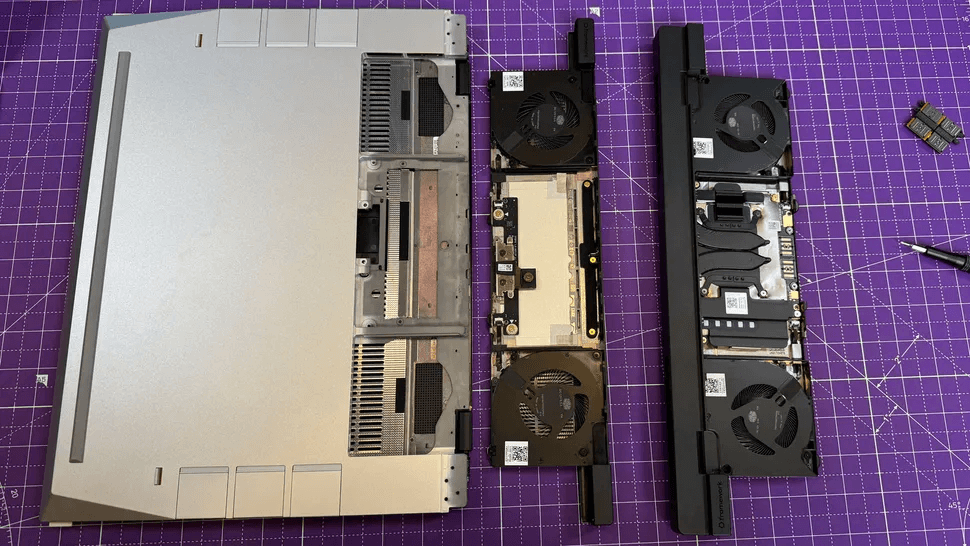
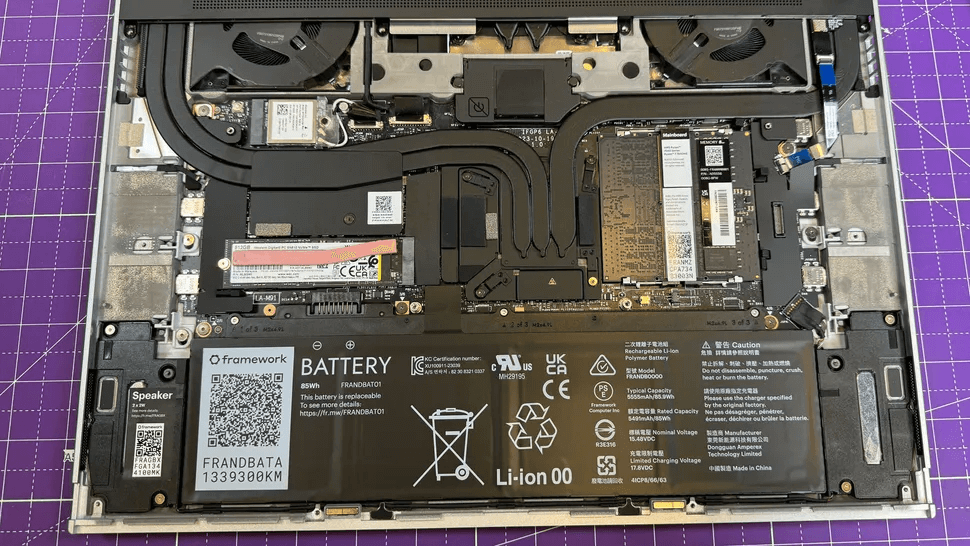
My configuration came with an AMD Ryzen 9 7940HS, 32GB of DDR5 RAM, and an AMD Radeon RX 7700S GPU in the expansion bay. That’s legit gaming-laptop territory. It handled everything I threw at it — from AAA gaming to 4K video editing — without a hiccup. Thermals stayed surprisingly in check thanks to the dual-fan system, and the fans only got loud under really heavy loads.
Whether you’re compiling code, rendering in Blender, or playing Cyberpunk 2077, this thing holds its own.
Display: Tall, Sharp, and Smooth
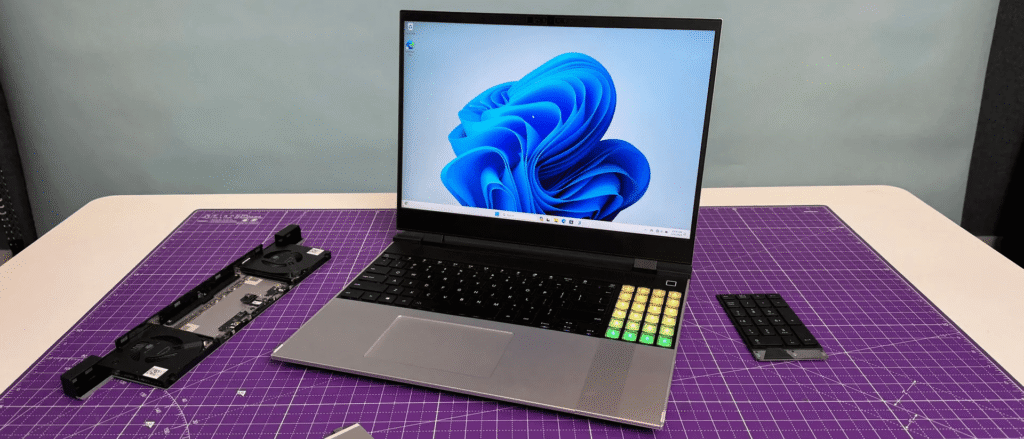
You get a 16-inch 2560 x 1600 IPS display with a 165Hz refresh rate, and it’s beautiful. The 16:10 aspect ratio gives you more vertical space (great for productivity), and the color accuracy is good enough for photo and video work. Brightness is solid for indoor use, though a bit more punch would’ve helped in sunny outdoor spots.
Touch isn’t included, and there’s no OLED option (yet), but this screen is a win for most users.
Keyboard & Trackpad: Fully Custom, Fully Functional
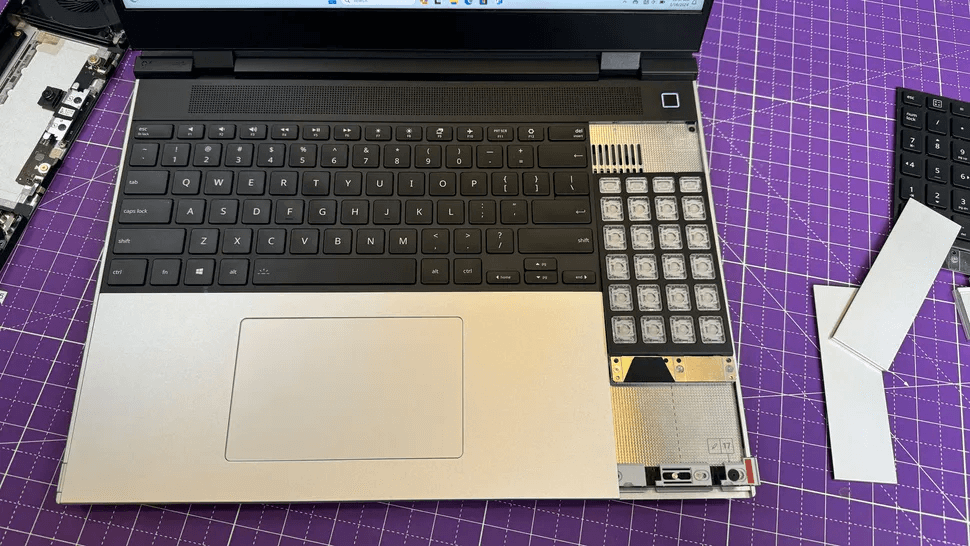
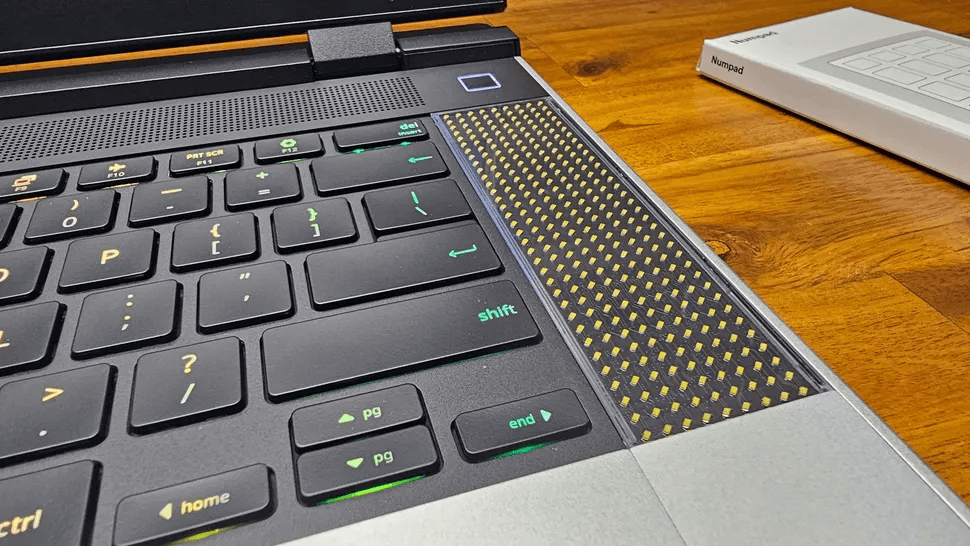
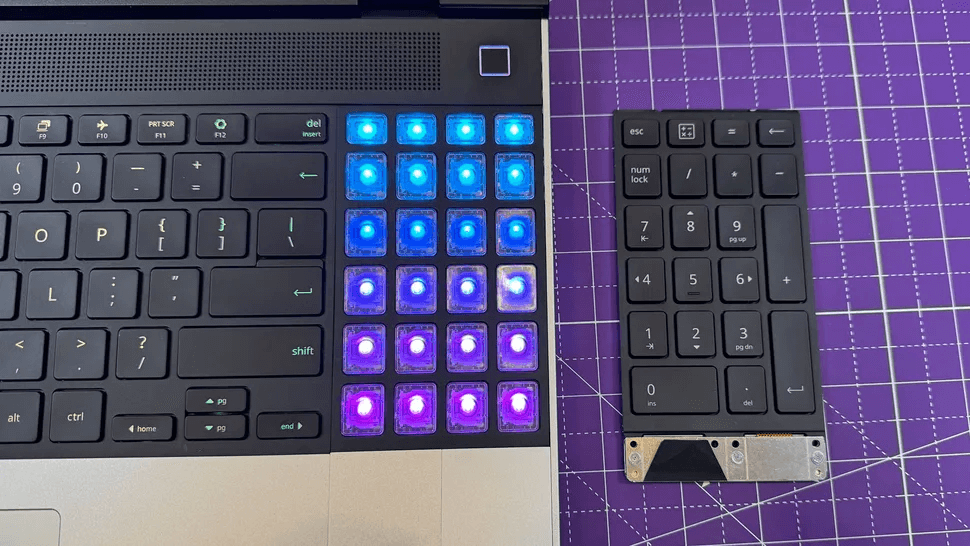
Typing on the Framework Laptop 16 is a pleasure — the key travel is comfortable, feedback is crisp, and the modular layout means you can configure it however you want. Love symmetry? Center it. Need a numpad? Add it. Want macro buttons for gaming or editing? There’s space.
The trackpad module is also modular and surprisingly smooth. I never felt the need to plug in a mouse unless I was gaming.
Battery Life: Respectable, But Depends on Setup
Battery life is a bit of a mixed bag — but that’s expected with this much flexibility. With the integrated GPU and light workloads, I was getting around 7–8 hours. Add the discrete GPU into the mix, and that drops to around 4–5 hours.

Still, for a laptop with this kind of power and customization, it’s respectable. And you can always carry a USB-C charger to top up on the go.
Repairability & Upgrades: The Dream Scenario
This is where Framework truly shines. Every part of the laptop — from the mainboard to the battery to the keyboard — can be swapped out, upgraded, or repaired with just a screwdriver. The company even provides detailed guides, part numbers, and sells replacements directly on their site.
They’re not just talking the talk about sustainability. They’re actually doing it.
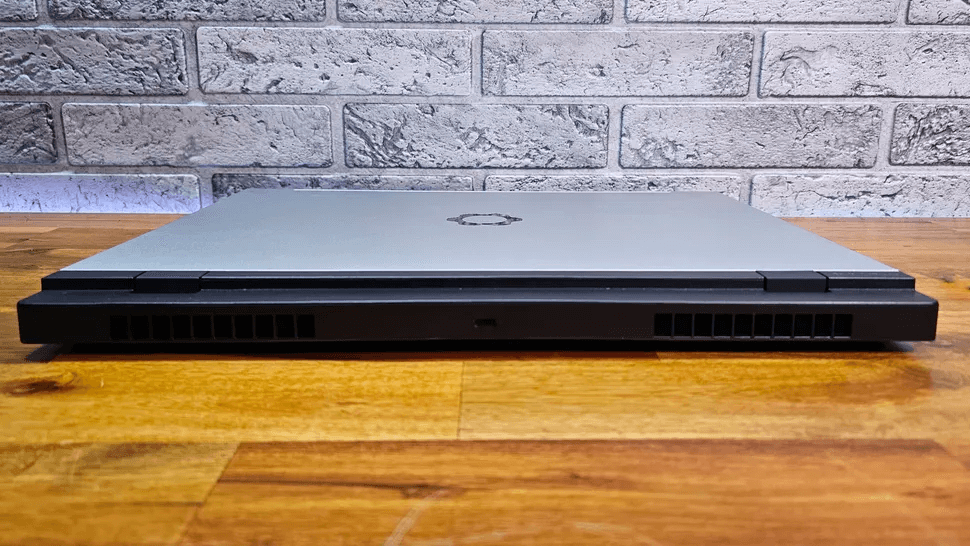

Final Thoughts: Who Is This For?
The Framework Laptop 16 isn’t just for DIY nerds. Sure, if you love tinkering, you’ll feel right at home. But even if you’re just a power user who hates the idea of buying a new laptop every two years, this is a smart long-term investment.
It offers:
- Real performance for gamers, coders, creatives
- Genuine repairability and upgrade potential
- A modular ecosystem that lets you build the laptop that fits you
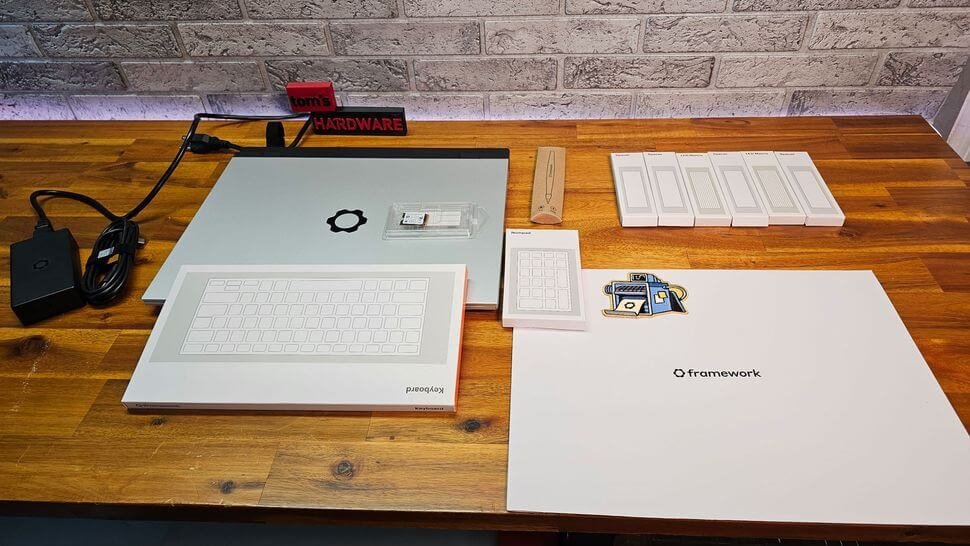
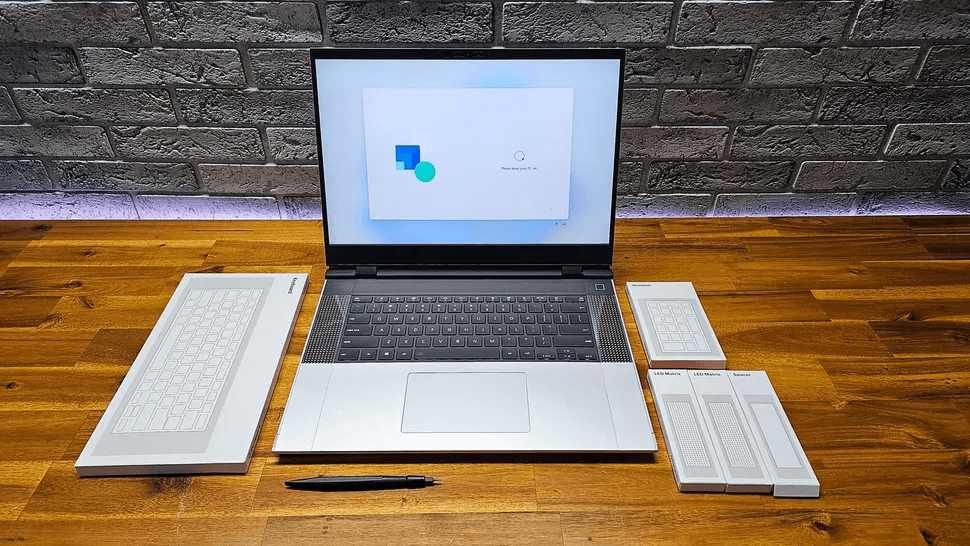
It’s not cheap, and it’s not for everyone. But if you’re tired of sealed boxes and planned obsolescence, the Framework Laptop 16 is one of the most exciting laptops you can buy right now.
TL;DR – Framework Laptop 16 (2024)
Pros
✅ Fully modular and upgradeable
✅ Solid performance with AMD Ryzen & Radeon GPU
✅ Great 165Hz display
✅ Customizable keyboard and I/O
✅ Repair-friendly and future-proof
Cons
❌ Battery life varies based on configuration
❌ No OLED screen option
❌ Not as thin/light as non-modular ultrabooks