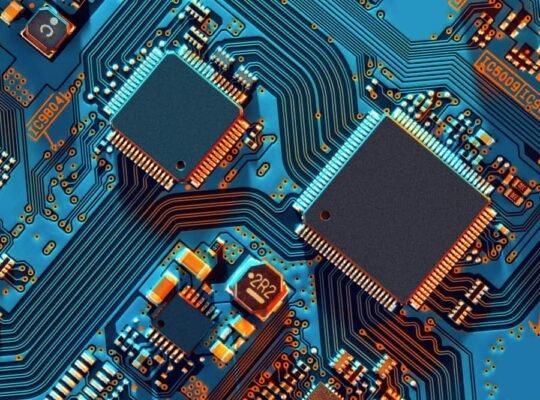When Microsoft dropped the original Surface Laptop Studio, it turned heads — and for good reason. It wasn’t just another laptop. It was a creative tool that could shift into different forms, quite literally. Now, with the Surface Laptop Studio 2, Microsoft has refined that formula, packed in serious hardware upgrades, and doubled down on performance for creators, engineers, and anyone who wants more flexibility from their daily driver.
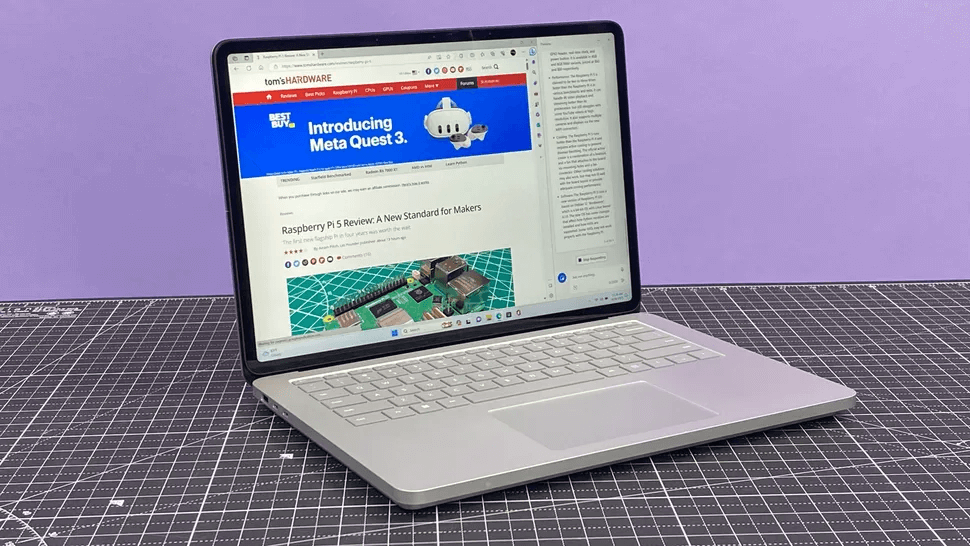
I’ve been using the Surface Laptop Studio 2 for a few weeks, and it’s safe to say this isn’t just a refresh. It’s a statement.
Design That Feels Familiar — and Still Futuristic

If you’ve seen the first-gen model, the design of the Surface Laptop Studio 2 will look instantly familiar — and that’s not a bad thing. The sleek magnesium and aluminum body still screams premium. The signature dynamic woven hinge lets the screen smoothly shift between three modes:
- Laptop mode – classic productivity setup.
- Stage mode – pulls the display forward, ideal for watching videos or sketching.
- Studio mode – lays flat like a tablet, perfect for digital artists.
This flexibility makes it more than just a laptop. It’s a workstation, a media device, and a creative canvas — all in one.
Display: Gorgeous and Responsive
The 14.4-inch PixelSense Flow display is one of the stars of the show. It’s got a resolution of 2400 x 1600, a buttery-smooth 120Hz refresh rate, and supports both touch and pen input. The colors are vivid, contrast is strong, and brightness holds up well even in sunny rooms.

If you’re into photo editing, animation, or just appreciate a top-tier screen, it won’t disappoint. And paired with the Surface Slim Pen 2 (which magnetically charges under the front lip), it feels as close to drawing on paper as you can get on a screen.
Serious Hardware Under the Hood
This is where the Surface Laptop Studio 2 really levels up. Microsoft listened to feedback and cranked the power way up.

You can configure it with up to an Intel Core i7-13700H, 64GB of RAM, and a NVIDIA RTX 4060 (or RTX 2000 Ada, for those eyeing professional workflows). Yes, a Surface device with that much horsepower.
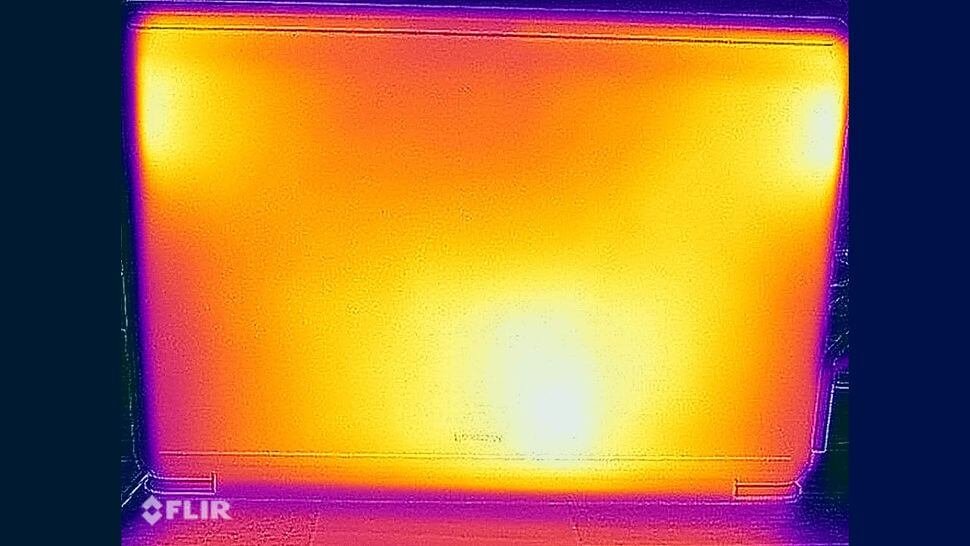
This means it can handle demanding creative apps like Adobe Premiere Pro, Blender, AutoCAD, and Photoshop without flinching. I rendered a 4K video project while multitasking with no slowdown — impressive for a laptop this slim and stylish.
Keyboard, Trackpad, and Battery Life
Typing on the Surface Laptop Studio 2 feels fantastic. The keys are well-spaced, with excellent travel and a subtle bounce that’s just satisfying. The trackpad, now a haptic touchpad, is responsive and smooth, with precise gestures and excellent palm rejection. It’s one of the best Windows trackpads I’ve used.
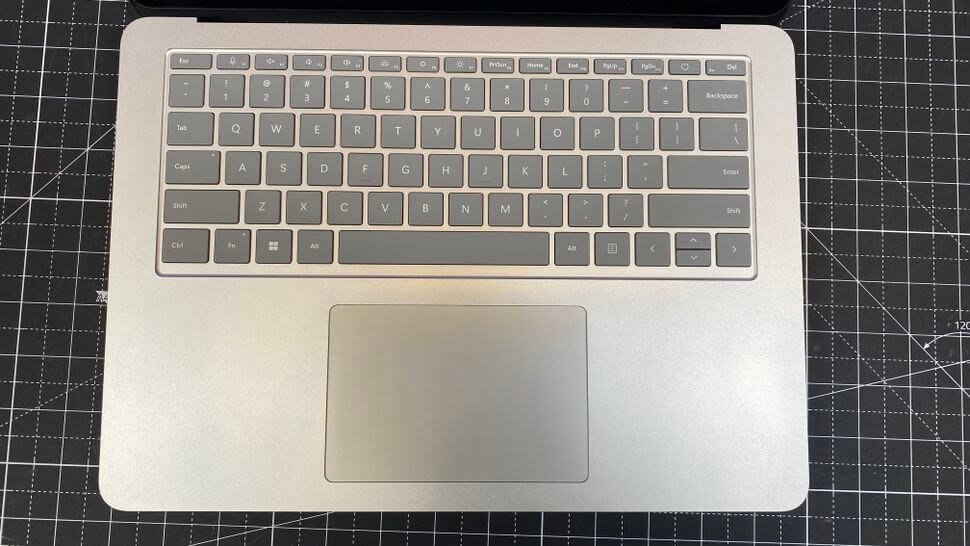
Battery life? Expect around 8–10 hours with mixed use — not groundbreaking, but solid considering the power under the hood. For heavier workflows like video editing or gaming, you’ll want to be near a charger.
Ports: A Welcome Upgrade
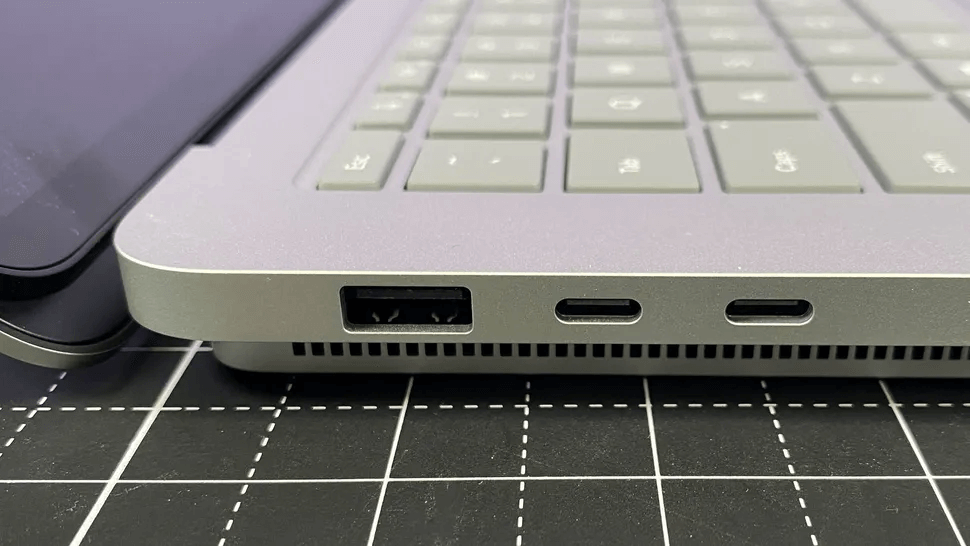

Microsoft finally answered a long-standing request — more ports. The Surface Laptop Studio 2 includes:
- 2x USB-C Thunderbolt 4
- 1x USB-A
- 1x microSD card reader
- 3.5mm headphone jack
- Surface Connect port


That USB-A port alone will make a lot of people smile. And the addition of Thunderbolt 4 makes it ready for external GPUs, fast storage, or high-resolution monitors.
AI and Copilot Integration
With Windows 11 and the new AI enhancements, the Surface Laptop Studio 2 takes advantage of built-in NPU (neural processing unit) support. Features like Windows Studio Effects — background blur, eye contact correction, and voice focus — run efficiently without draining CPU or GPU resources.
If you’re someone who’s on video calls often or uses Microsoft’s suite of AI tools, it’s a nice touch that runs in the background without getting in your way.
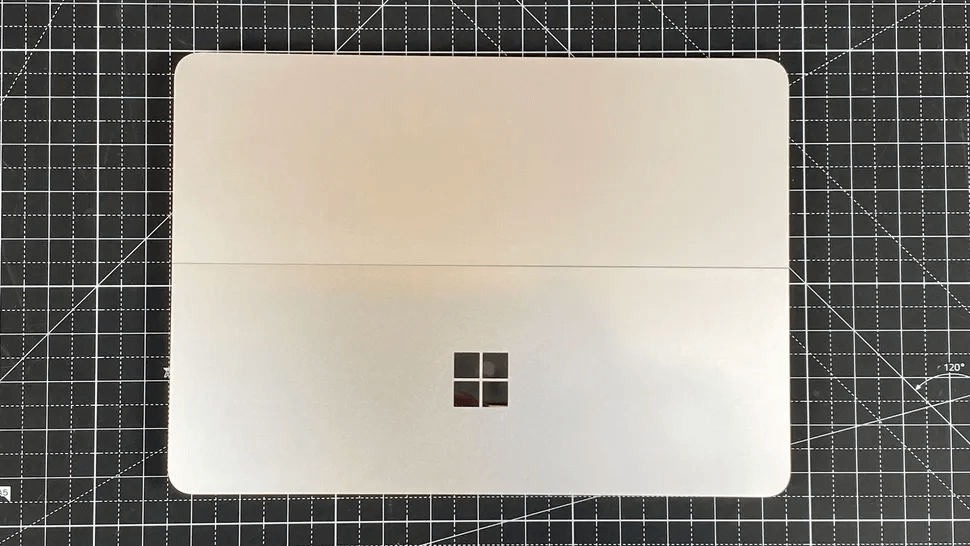
Who Is This For?
This isn’t just a student laptop or a casual Netflix machine. The Surface Laptop Studio 2 is built for:
- Creators who need pen input and power for Adobe apps
- Developers or engineers working with 3D modeling, simulations, or code
- Power users who want something more flexible than a MacBook
- Anyone who values design and versatility in a premium package
If that’s you, this might be your new best friend.
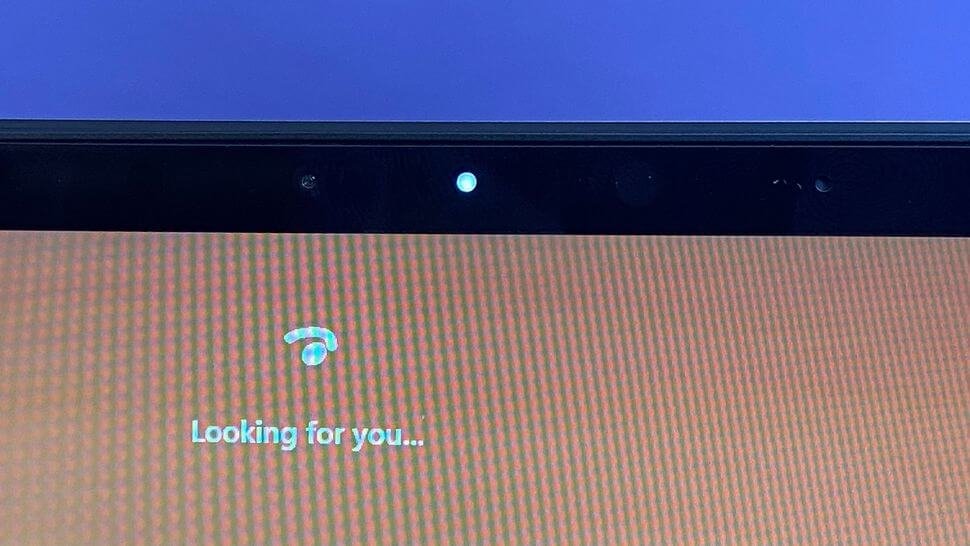
Final Thoughts: Flexible Power, Done Right
The Surface Laptop Studio 2 doesn’t just refresh an idea — it refines it. It’s one of the most versatile laptops on the market right now. With the power of a creative workstation, the adaptability of a tablet, and the premium polish we expect from Surface devices, it’s an easy recommendation for anyone who wants the best of all worlds.
TL;DR – Surface Laptop Studio 2
Pros
✅ Beautiful 120Hz touchscreen
✅ Excellent performance for creative tasks
✅ Top-tier build quality
✅ Great keyboard and haptic touchpad
✅ Versatile 2-in-1 form factor
Cons
❌ On the expensive side
❌ Not the lightest for a portable device
❌ Battery life could be better under heavy load