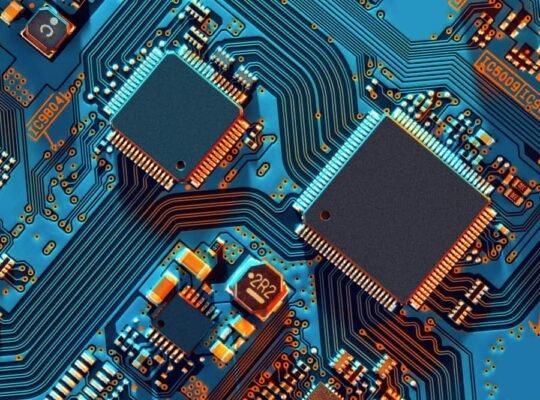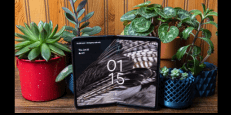Click here to buy
Specification | Details |
Model | OnePlus Pad 2 |
Operating System | Android 14 with OxygenOS for Pad |
Display | 11.6-inch LCD, 144Hz refresh rate, 2800 x 2000 pixels |
Aspect Ratio | 7:5 aspect ratio |
Processor | MediaTek Dimensity 9000 chipset (octa-core, 4nm) |
RAM | 8GB / 12GB LPDDR5 |
Storage Options | 128GB, 256GB UFS 3.1 |
Rear Camera | 13MP (f/2.2) |
Front Camera | 8MP (f/2.0) |
Battery Capacity | 9510mAh |
Charging | 67W SuperVOOC fast charging |
Connectivity | Wi-Fi 6, Bluetooth 5.3, USB-C |
Audio | Quad stereo speakers with Dolby Atmos |
Weight | Approx. 552g (1.22 lbs) |
Dimensions | 258.03 x 189.41 x 6.54 mm |
Build Material | Aluminum unibody |
Stylus Support | OnePlus Stylo (magnetic attachment) |
Keyboard Support | OnePlus Magnetic Keyboard (optional accessory) |
Ports | USB Type-C |
Security | Face unlock |
Colors | Halo Green |
Special Features | - Multi-window multitasking |
Warranty | 1 year limited hardware warranty |
The OnePlus Pad 2 is priced at $499.99 for a device with the Snapdragon 8 Gen 3. We’re going to review the OnePlus Pad 2 and tell you guys why it’s actually one of the best Android tablets. The display on the OnePlus Pad 2 has been upgraded. It’s now a larger 12.1-inch IPS LCD panel with 3K resolution and a 144Hz refresh rate. This is a variable refresh rate as well, but the aspect ratio is still that very weird 7:5, which is not in line with a lot of the content we consume, especially movies, because you will end up seeing black bars.

Moreover, I’m not really aware of what display protection OnePlus used on this, but since it’s a large panel, I don’t think there’s any display protection, so don’t drop it. Since this is a 144Hz panel, it’s very smooth and responsive. Touch response is excellent too. We reviewed the original OnePlus Pad, and it had color-shifting issues when viewed at extreme angles. That’s not an issue here, which is a good upgrade. You also get great color accuracy with a Delta E of less than 0.7, making it pretty accurate. More importantly, the display brightness has been upgraded to 600 nits, up from 500 nits on the original OnePlus Pad. You also get a peak brightness of 900 nits, so when you take it outdoors in auto-brightness, it’ll go up to 900 nits. HDR videos on YouTube are possible, and the HDR gradation has been done well too.

When you talk about the multimedia experience, speakers are very important, right? The OnePlus Pad 2 has a six-speaker system, and it sounds loud and rich. OnePlus has introduced something called Omni-Bearing Sound Field, which essentially orients the sound depending on whether you hold the device vertically or horizontally. So if you’re someone who likes to watch Instagram reels on this massive 12.1-inch panel, you’ll definitely appreciate that feature. But what’s noticeably missing is a headphone jack. On a tablet, a headphone jack is important. Thankfully, the Type-C port at the bottom is a proper USB Gen 3.2 Type-C port. You can connect any high-res USB DAC, and it’ll work perfectly. There is also support for Bluetooth high-res codecs like LDAC. Missing from the OnePlus Pad 2, however, is a fingerprint sensor.

Now, one aspect of the OnePlus Pad 2 that’s fantastic is the performance. It comes with the Snapdragon 8 Gen 3, and you get the Adreno 750 GPU, making it one of the most powerful tablets in the market right now—exceptional for gaming.

For starters, BGMI supports 90 FPS gameplay, and it was buttery smooth. No stutter whatsoever, even when rushing enemies.
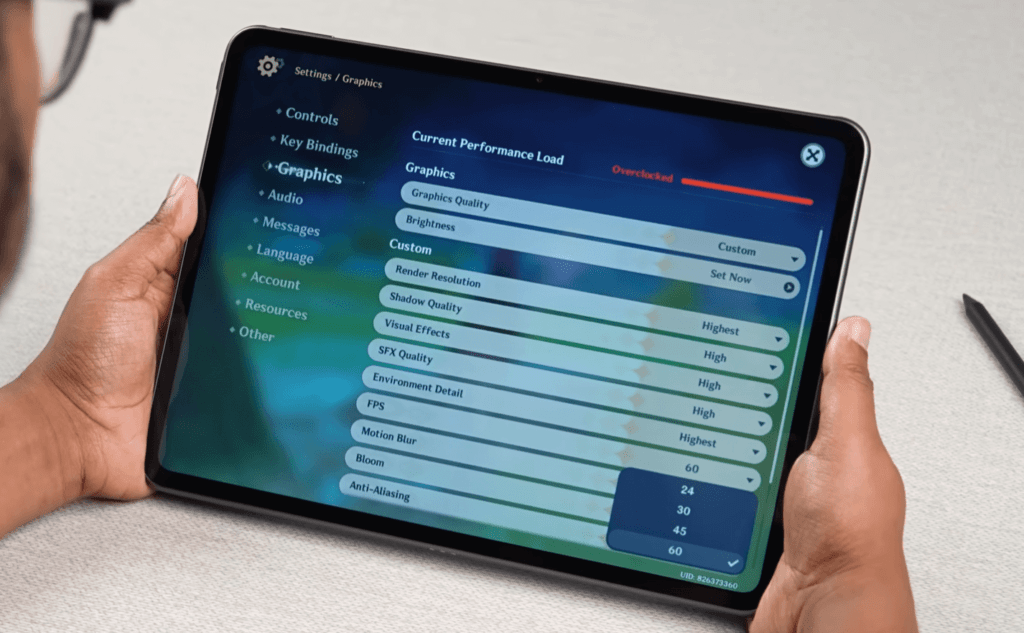
The same goes for Genshin Impact, where we ran the game at the highest graphics and 60 FPS, averaging around 59.2 FPS.

The OnePlus Pad 2 also runs at 120 FPS with no problems, providing a very smooth experience.
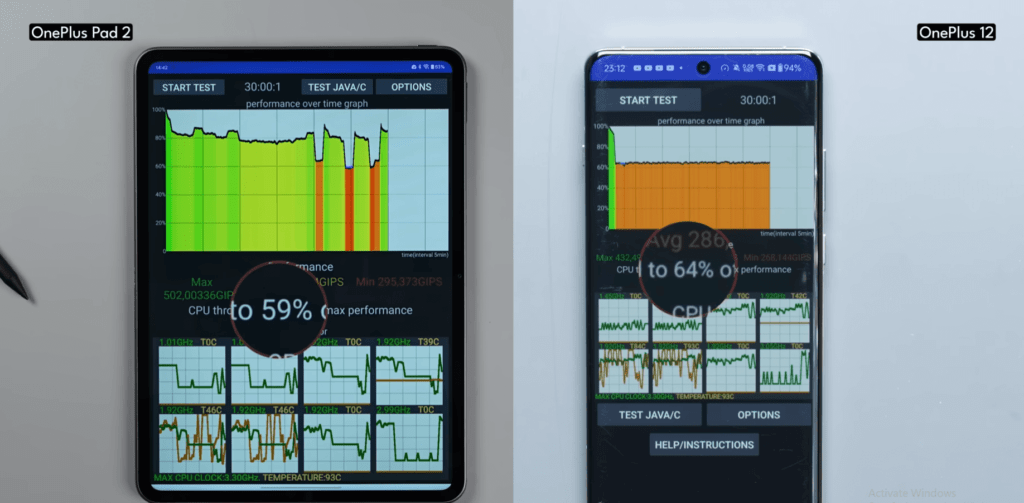
The best part is that the device doesn’t even get warm. However, there are some downsides. The CPU does throttle, just like the OnePlus 12 did. Also, instead of UFS 4.0 storage, OnePlus has bundled UFS 3.1, which is a bit of a letdown.

Despite those minor drawbacks, I still think if you’re in the market for a great gaming and performing tablet, you can’t go wrong with the OnePlus Pad 2. It’s even more powerful than the iPad 10th generation, which is available at a similar price.
Alright, now it’s time to talk about the first-party accessories you can buy with the OnePlus Pad 2 and the software experience. The accessories connect seamlessly. The device runs OxygenOS 14.1 based on Android 14, and OnePlus promises 3+4 years of software updates. The software has been well-tuned for the tablet experience. You get a persistent dock, similar to other Android tablets, and Open Canvas is one of my favorite multitasking implementations on a large-screen Android device. You can open up three apps in a three-window system, and it’s done contextually. For instance, a YouTube video opens horizontally at the bottom. Other features include Find Dock and App Relay, which transitions work between your phone and tablet, along with cellular data sharing.


As for the smart keyboard, it’s one of the nicest tablet accessories I’ve used in a while. There are some issues, though. The keyboard can be attached via pogo pins or Bluetooth. I suggest using Bluetooth since the pogo attachment causes the keyboard to flop around too much, making it hard to use on your lap. OnePlus should fix this in the next iteration. The key travel is very good, and there are plenty of shortcuts, including an extra function row. The large trackpad could rival some budget Windows machines. There’s even an NFC option for pairing with your phone.
The AI features on the OnePlus Pad 2 include AI Smart Eraser 2.0, Smart Cutout, and Auto Pixelate. The Magic Eraser works very well, erasing unwanted objects in pictures effectively.
Now, regarding the Style 2 stylus, it has 16,000 pressure sensitivity points and works well for writing and sketching. There’s a linear vibration motor that activates at certain points in the OnePlus Notes app, which is a nice touch. However, presentation mode, which allows you to annotate in the air without touching the screen, didn’t work well during testing.

Finally, let’s talk about battery life. The OnePlus Pad 2 has a 9,510mAh battery. In our testing, we got 5 to 5.5 hours of screen-on time, though you could push it to 7 hours with lighter use. That’s not great compared to other Android tablets. However, it supports 67W fast charging, and the charger comes in the box. It can charge from 0 to 100% in under 80 minutes.
As for the cameras, the rear has a 13MP sensor and the front has an 8MP sensor for selfies or video calls. However, the Limelight feature, which adjusts the camera during calls, is missing

Now, you might be wondering why I didn’t talk about the design earlier. The design is similar to the original OnePlus Pad but now has a full aluminum body. It’s slim at around 6.49-6.5mm and comfortable to hold despite being slightly heavier than the original. The weight distribution is good. Wi-Fi and Bluetooth antennas are hidden around the camera ring, and the tablet supports Wi-Fi 7 and Bluetooth 5.4. However, there’s no mobile network connectivity (LTE or 5G), which is a missed opportunity for OnePlus.Adding the smart keyboard and stylus makes the setup heavy, weighing over 1kg, which reduces portability.

In conclusion, the OnePlus Pad 2 is a proper generational upgrade. It offers a flagship SoC, great software, and a generally good tablet experience. You may wonder if the tablet with accessories can replace a budget Windows laptop at a similar price point. It depends on your use case. For document work or casual tasks, it’s more than enough, but for creative work like coding, Photoshop, or video editing, you’ll need a laptop.
What do you think of the OnePlus Pad 2? Let us know your thoughts in the comments section below, and I’ll see you guys in the next one. Keep safe!